 in the upper right-hand
corner of the Table window.
in the upper right-hand
corner of the Table window.
Click the Close button  in the upper right-hand
corner of the Table window.
in the upper right-hand
corner of the Table window.
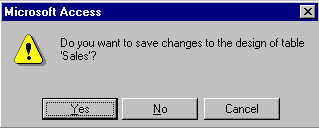 |
Click 
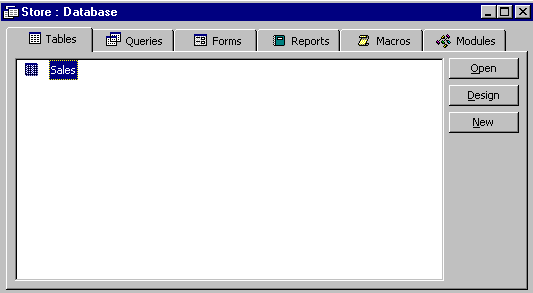 |
 opens the table and allows you to input data into
the table.
opens the table and allows you to input data into
the table.
 opens the table structure and allows you to add
additional fields, or delete existing fields.
opens the table structure and allows you to add
additional fields, or delete existing fields.
Now you try!
You will continue to use this
database in the next lesson. If you have to quit, don't forget to close Microsoft Access:Click File, Close
Click File, Exit